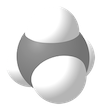Location
Understanding Structured Part Numbers: SPNs
To understand [The_Cube], it helps to understand that it is made from assemblies, which are in turn made from parts and other (sub-) assemblies. Given that, what is absolutely essential to understand based on that “tree-like” structure of the bits that are put together to make the digester is that each of the assemblies, sub-assemblies and parts has a unique identifying number, which we call the Structured Part Number, or SPN.
The first thing you will build to make this digester is the base, so the SPN of the whole base as a complete unit is, quite simply, 1. In turn, any part or sub-assembly that is put together to make the base begins with “1.” (two characters: ‘one, period’). For example, to make the base, you have to build the stand (the framing part of the base) and put that together with some other parts, like the polysty at the bottom of the digester, and the plywood it rests on. So the SPN of the digester’s bottom polysty is 1.1, the SPN of that plywood is 1.2, and the SPN of the stand is 1.5.
The first thing that is put on the base after its completion is the panel right, so the SPN of the that panel (can you guess?) is 2. The main polysty for the panel right is 2.1. As another example, the SPN of the pump/heater (which will end up inside the sump), is 7. The front part of the pump/heater (pump side) assembly is 7.1. (You can see this assembly closest to you in the drawing of the pump/heater.) As a final example, then, the pump itself, which is part of that heater core end assembly, is 7.1.3. (Some parts, such as screws, pipe fittings, pipe 'rings' and the like, do not have SPNs because they are essentially generic, and the description in the parts list will provide all the information needed to describe the part.)
As you make each part, its label should be peeled off the backing paper and put on the part. If you do that, you can see what parts remain, because their labels will still be on the backing paper. (An Excel spreadsheet and a set of labels comes with every drawing set, as mentioned here.)
Just to mention: there are at least two ways to make parts for [The_Cube], all-at-once, or just-in-time.
If you choose to make all the parts before starting the build, then with properly labeled parts, you can sort parts and assemblies into piles based on their structured part number, and thus each pile will have every single manufactured part needed to make that assembly.
In the present build, I am opting for the second method: making the parts for each assembly just before I make the assembly (just-in-time). I have done all-at-once, and that works fine, but now I want to try it the other way, to insure that my systems work just as well using that method. As well, making all the parts first, as implied, means that you need to have the space to sort them into piles, and if you do not have a lot of space, that can be challenging. Just now, I don't have that much space.
In sum, if you understand why these numbers look like they do, looking at a part number for anything in the digester will tell you something about where that bit of lumber, pipe or what-have-you will end up in the digester. As well, it will tell you something about when that part will be put into the digester.